On-demand: Power BI Masterclass
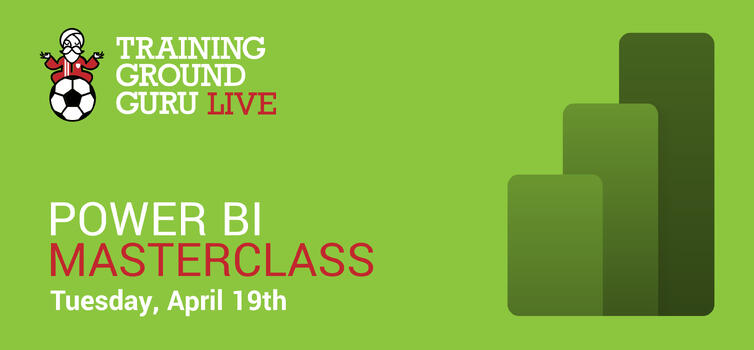
Written by Training Ground Guru — April 3, 2022
WITH data being seen as the ‘new oil’ in football, teams around the world are seeking to gain a competitive edge by using it to generate as many insights as possible.
The ability to translate and communicate data points to practitioners concisely and effectively enables informed decision-making.
Power BI is a powerful tool that allows users to connect multiple data sources to generate interactive insights. The low-code nature of the software makes it an ideal starting point for anyone looking to engage with football data.
Our Power BI Masterclass is delivered by Southampton FC Performance Data Analyst Harriet Eastham (pictured below), who is a Microsoft Certified Data Analyst Associate.

Harriet uses Power BI on a daily basis to provide a variety of insights to practitioners across the club’s football department. During this follow-along interactive session she will take you through the process from processing a season’s worth of GPS data within a CSV file to data visualisation and then communication.
The course, which lasts a little over hours is aimed at both novice and intermediate Power BI users. Course preparation materials will be provided to make sure you get the most out of the session.
This session will be of particular interest to current/ budding sport scientists and performance analysts, but more widely to anyone looking to start their journey with data visualisation or further their understanding.
Attendees receive:
- Power BI Masterclass via Vimeo. Harriet takes you through the cleaning-summarising-visualising process as you use Power BI to analyse a real GPS output. You will follow-along using your CSV files.
- An accompanying PDF slideshow (slides used by Harriet during the session). You can find this in 'extras' after you purchase.
- Templates and presentation notes.
- Link to a free download of the software.
- Two CSV files: One with a season’s worth of real GPS data/ another with player data.
- Pre-course reading material on Power BI.
- Date Table DAX: Code to create a date table that will allow you to perform Time Intelligence calculations.
INSTALLATION REQUIREMENTS:
- Power BI is a Microsoft product and doesn’t work on Apple devices (Mac OS).
- Mac users can use Parallels to download and run Power BI but *PLEASE NOTE - this is not a Parallels session and we will not be able to troubleshoot or offer support on this on the day.
- We recommend 64-bit Power BI installation file to download.
- You will need Internet Explorer 11 or later versions.
- Memory (RAM): You will need at least 2 GB available, but 4 GB or more is recommended.
- Please note Power BI is no longer supported on Windows 7.
You can buy the Masterclass HERE.





-1.png)





